FilterPoint Manual - Filter Style - Date Range
The Date Rangefilter style allows users to filter on a date range such as "This Month", "Next Week" or between two arbitrary dates.
Note - This feature was added in FilterPoint 1.2.2 will only work with other Pentalogic products such as Planner (v2.6.9+) and PivotPoint (v2.2.0+) and will not work with SharePoints own list view web parts. For alternative methods that will work with SharePoints list views see FAQ - date range filtering.
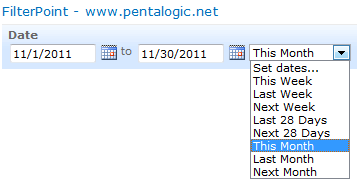
Starting in FilterPoint v1.3.3+ you can configure the date ranges show in the quick select dropdown.
And in FilterPoint v1.3.5 + you can set the default starting values of date range filters.
Back to Filter Styles


