FilterPoint Manual - Additional Features - Compatibility
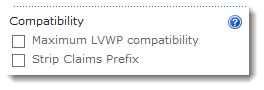
Maximum LVWP Compatibility
If you set Allow Multiple Choices or are using a Checkbox filter type this allows you to set multiple filters for one field.
However SharePoints built in List View Web Part (LVWP) doesn't work well with multiple filters and it will ignore all but the last filter for any particular field.
This will only work correctly if you are using a Multi Choice field type and have selected "Maximum LVWP compatibility".
Even then its will behave oddly :-
- A single filter will return any record where any of the choices match.
- More than one filter will return only records where all of the choices match.
Strip Claims Prefix
If you're using a Claims Authentication enabled server and a People Picker filter then FilterPoint will send the filter using Claims format.
For example if you "Show Applied Filters" you will be able to see filter such as this being sent to the connected web part.
i:0#.w|DOMAIN\username
However, not all Filter Consumers will accept filters in this format so you can choose to strip of the claims authentication prefix so instead it will send the more familiar
DOMAIN\username
Back to Configuration


