FilterPoint - FAQ - View menu missing in SharePoint 2010
If you add any web part to a page containing a List View Web Part (LVWP) in SharePoint 2010 you will find the view selector menu vanishes.
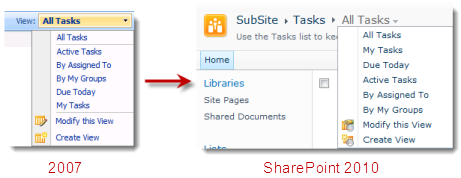
This occurs if you add any extra web part to the page but is often seen with FilterPoint as you always use it alongside LVWP's.
Its still possible to change a view by first setting the context to the LVWP and then using the Ribbon but this takes extra clicks.
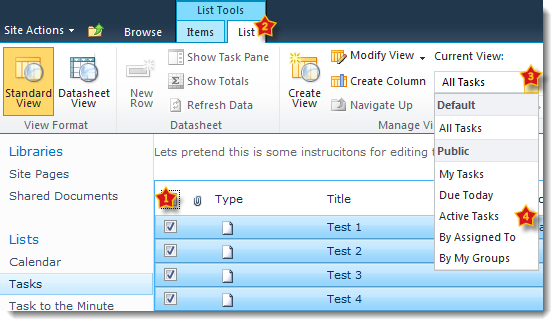
If you are using SharePoint 2010 you may be interested in our free View Rescue tool that solves this common SharePoint 2010 annoyance.


