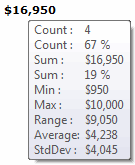Table Options
 |
A tooltip can be displayed when hovering over any particular cell. It can be useful to show the most important calculation in the PivotPoint's cells but provide other values as part of the tooltip. You can (depending upon the data type of the Value field) choose the same calculations as shown above. This example shows a tooltip showing all the calculations available from a number field type :- |
|
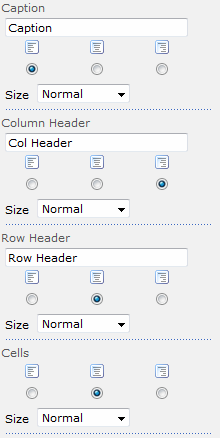 |
You can also set the labels, alignment and font sizes for Captions, Column & Row Headers along with the alignment and font-size for the table's cells. If you do not want a caption for a particular area then leave the textbox empty. 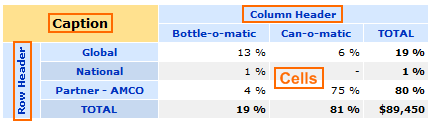
|
|