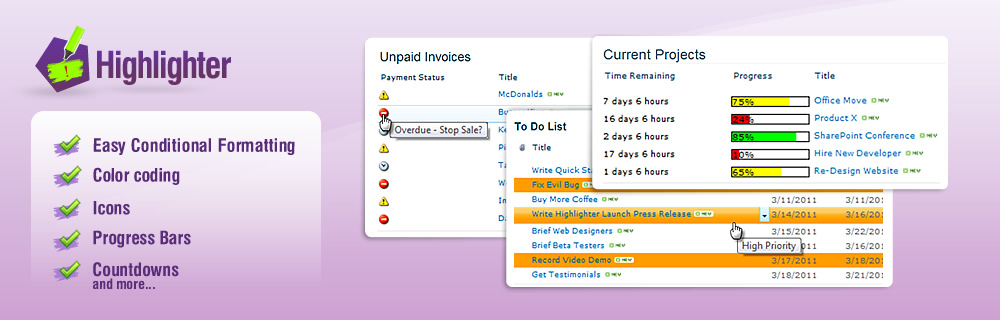
My Telephone Messages
Scroungitt and Squander and a busy firm of Estate Agents (I believe that's "Realtors" for those of you in the US of A).
The phone rings constantly with both existing clients wanting to speak to specific agents, and new enquirers who don't mind who they speak to.
Suzy on reception takes messages, and because she got tired to emails flying around, things getting missed and people claiming they never got the message everything now goes in a SharePoint list. Everybody has a view of the list, and ticks off items as they respond to them, at which point they disappear from the view.

As you can see, messages come in thick and fast. While it's easy to spot unassigned messages that anyone could action, it's not that easy to pick out messages that are for me.
So we are going to use Highlighter to pick out messages assigned to the person looking at the list:
1. Set up your list with a "Message For" column
2. Add a Pentalogic Highlighter column, and call it "Me".
3. In the Highlighter set up choose Highlighting.

4. In the Display section choose Row highlighting, and base it on the "Message For" column.
5. All we need to do now is click on Auto-create

and everything is set up for us. All I am going to do is change the Tooltip to "Message for you"

How easy was that?
So now here is my highlighted view, and Ryan's - there's no pretending he didn't get that message from his Mum now!






