In SharePoint 2010 the View Selector Menu has moved from the top right of the List View Web Part (LVWP) to the Title area breadcrumb.
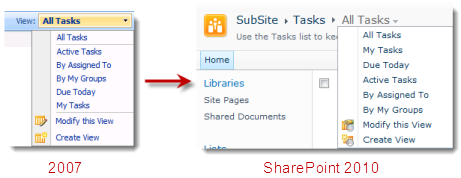
However as soon as you add any extra web part this View selector menu disappears, leaving you to perform ninja moves with the LVWP and ribbon in order to get it back.
Why might you want to add other web parts to a list page?
- A Content Editor web part containing notes or instructions for the list.
- A related list - Orders and delivery schedules.
- A FilterPoint web part to help you find the data you need.
- A PivotPoint web part to summarise your list and create easy to read dashboards.
You also won't get a View Selector Menu if you create a web part or wiki page and add a List View Web Part to it.
Its only a small thing, but this has turned out to be such a pain for our customers, partners and ourselves that we looked into way to fix it.
OK - This bugs me too, how do I fix it?
Download, install and activate our free View Rescue utility.
How much is it?
Free, really!
What's the catch?
None, really!
How does it work?
Once activated on a site it :
- Looks for List View Web Parts that are present on a page but not set to visible and sets them to visible.
- On other web part and wiki pages it adds a List View Selector Menu for the first list view web part it can find.
- It uses the exact same interface that SharePoint normally uses, the user doesn't have to do anything different to what they normally do.
Further technical details have been published on our blog.
How do I get it?
Register and download (did I say its free?), then Install and Activate it.
What versions of SharePoint is this available for?
Only SharePoint 2010 - other versions don't suffer from this problem.



