Invoice Management Dashboard
Use FilterPoint with a combination of lists and web parts to create an Invoice Management Dashboard.
In this example FilterPoint has been added to a page containing a SharePoint list of Current Invoices and a PivotPoint web part applied to that list.
Viewing the dashboard, a credit controller or finance manager can quickly see underlying trends of paid and unpaid invoices by time period, client sales rep or region through PivotPoint. Then dig into the detail of relevant items, taking action where needed, via the list.
Filter on a combination of SharePoint lists and 3rd party Web Parts:
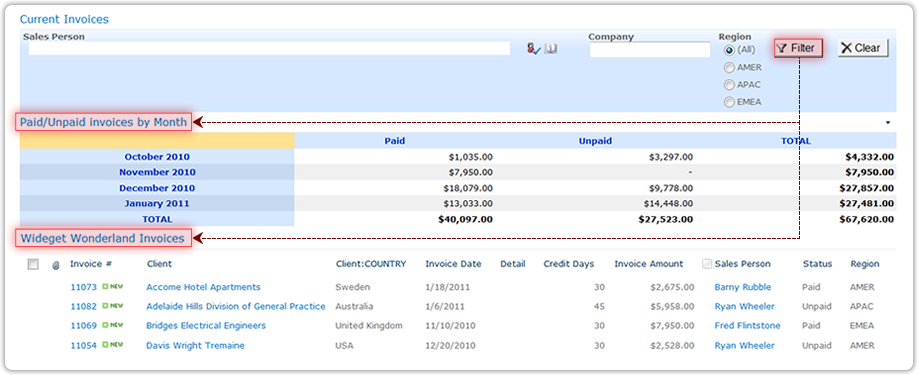
Apply different filter styles from within one FilterPoint Web Part, to suit your needs - here we have a people picker, free text filter and radio buttons:

Show each person the information most relevant to them by using a default value of [Me]:

Clear all filters with just one click:
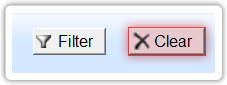
Setting up FilterPoint for invoice management is easy.
First create a Site Page:

Then add your Web Parts - first FilterPoint:
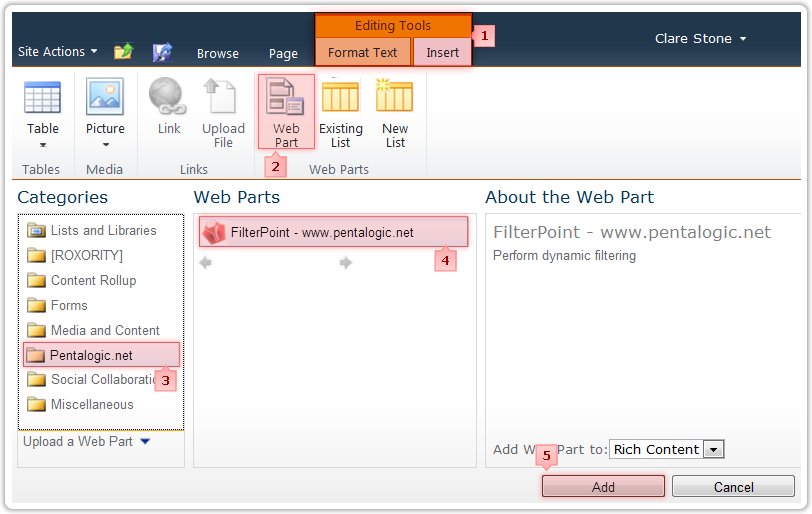
Then, following the same process, add PivotPoint and your Invoice list.
Connect FilterPoint to the other web parts on the Page:

Be sure to select both the list and PivotPoint web parts - go back in to make sure both are ticked.






