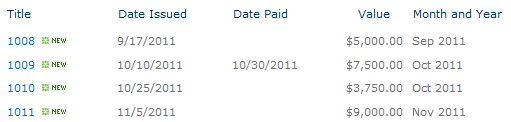FilterPoint FAQ - Date Range Filtering
FilterPoint has a date range filter but this will only work with other Pentalogic products like Planner and PivotPoint.
Unfortunately SharePoints built in List View Web Part (LVWP) doesn't have the ability to dynamically filter on arbitrary date ranges.
(You can do this using views however and there are some tricks for creating views such as "This Month" and "Last Month" using a combination of calculated columns and view filters)
Another option you may consider is to use calculated columns to group by date range and then filter on that grouping.
| For example imagine if we want to group this list by calendar month. |
|
|
First you would add a Calculated column called "Month and Year" with a formula of =TEXT([Date Issued],"MMM YYYY") (See the SharePoint calculated column cheat sheet for more formula you can use)
|
|
|
You will then have the following list :- |
|
|
Add a FilterPoint web part to the page set it up with the following configuration :-
|
|
You can now filter on any of the 3 months in that list.